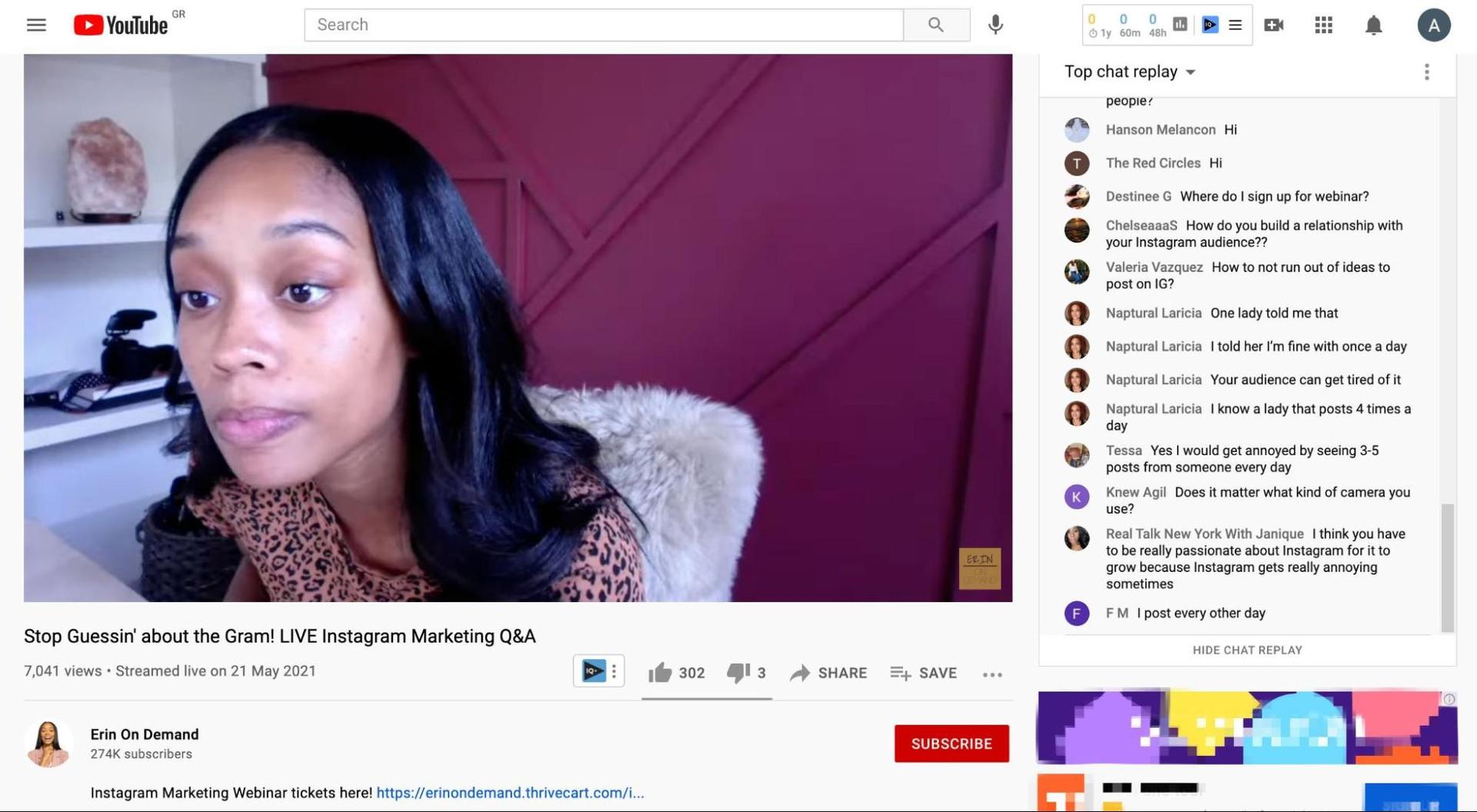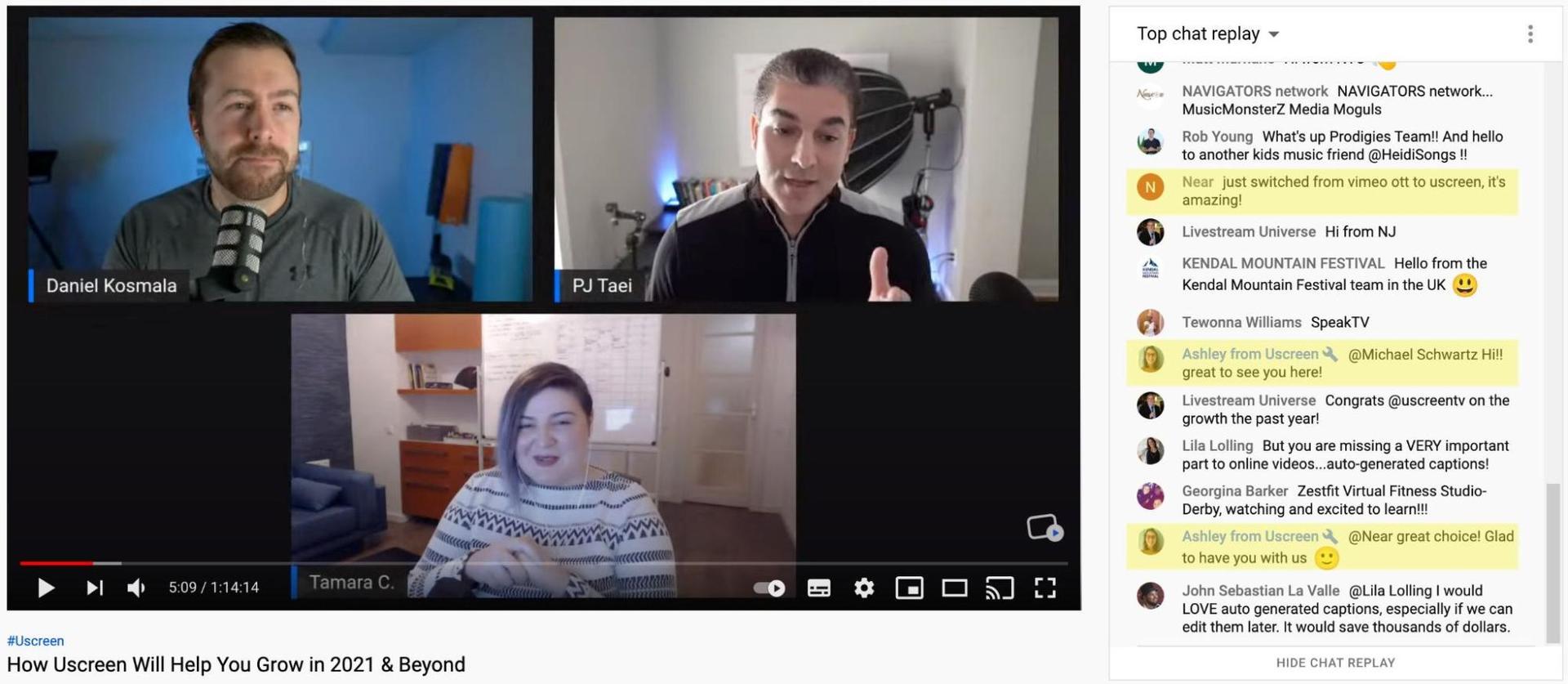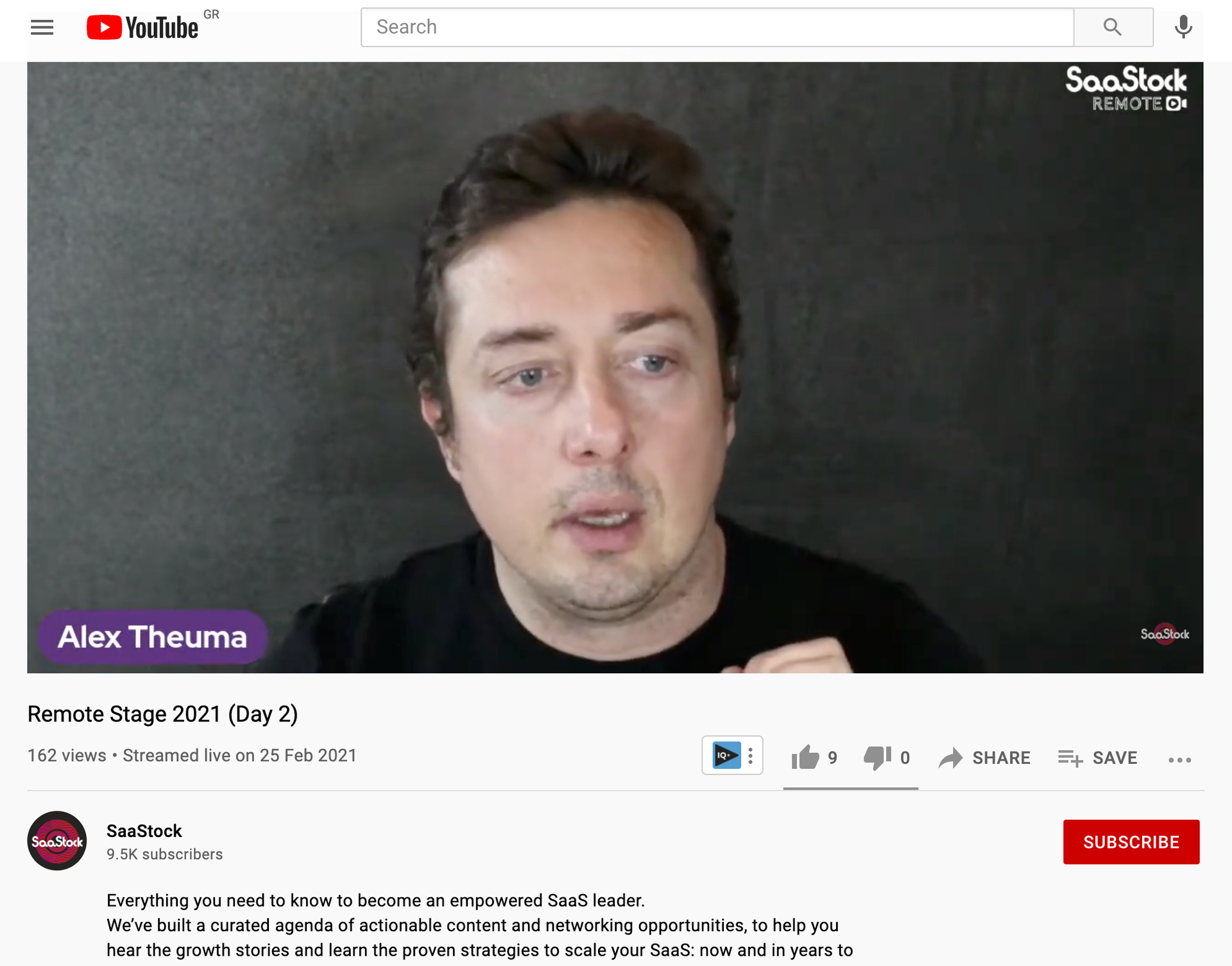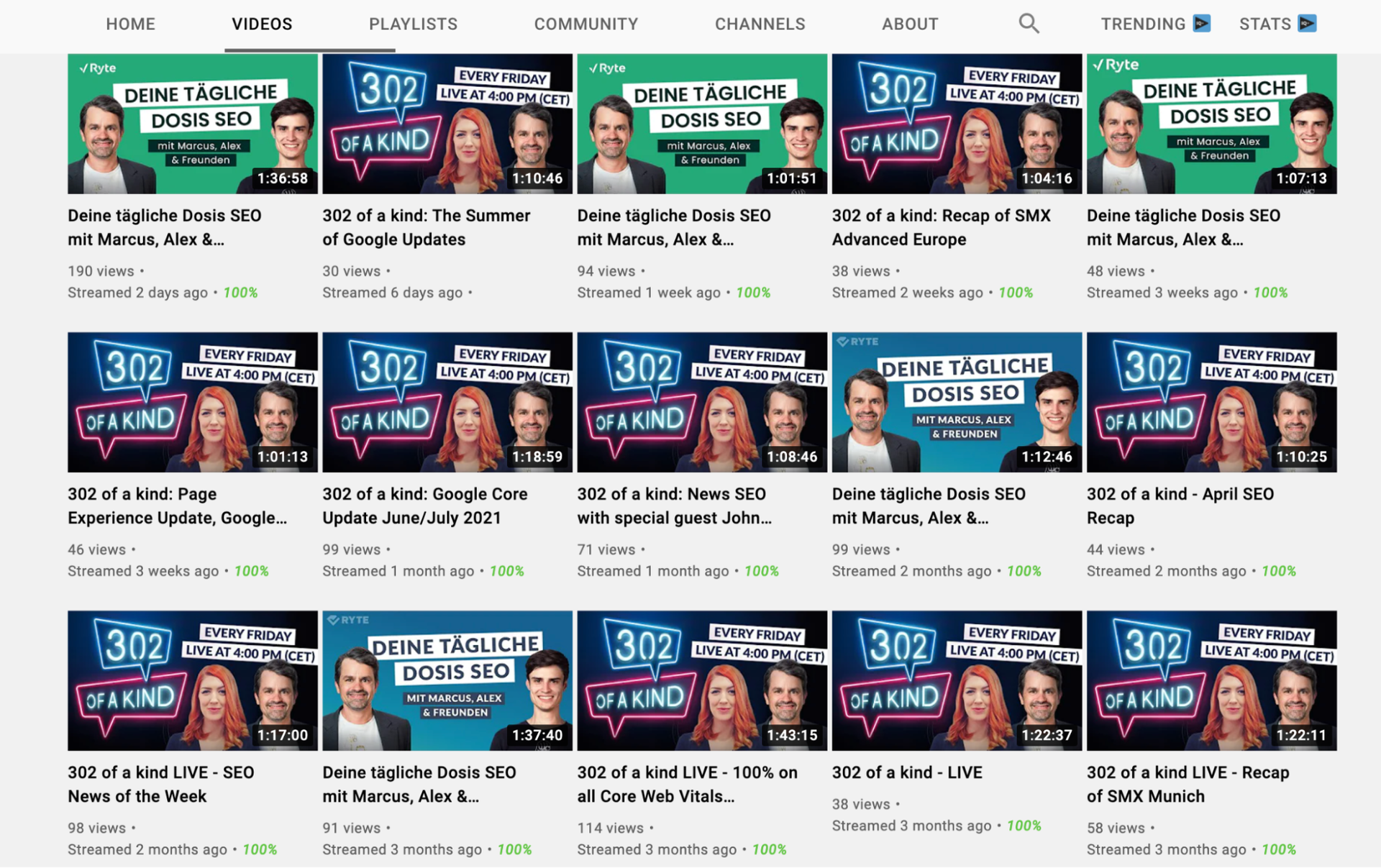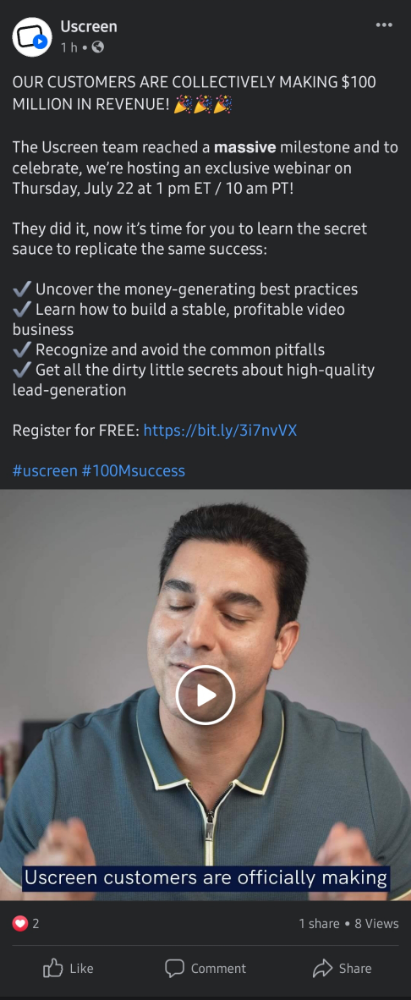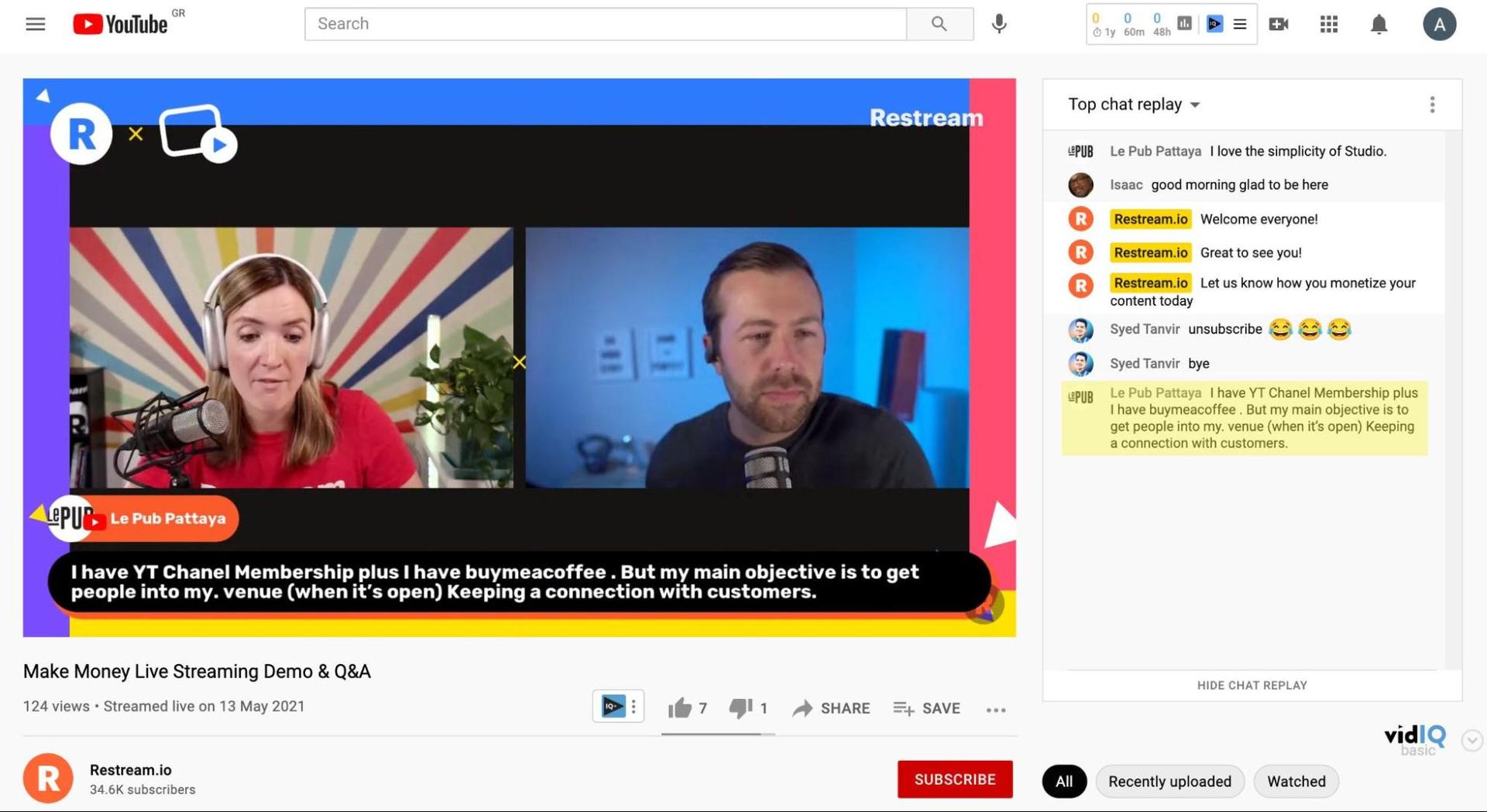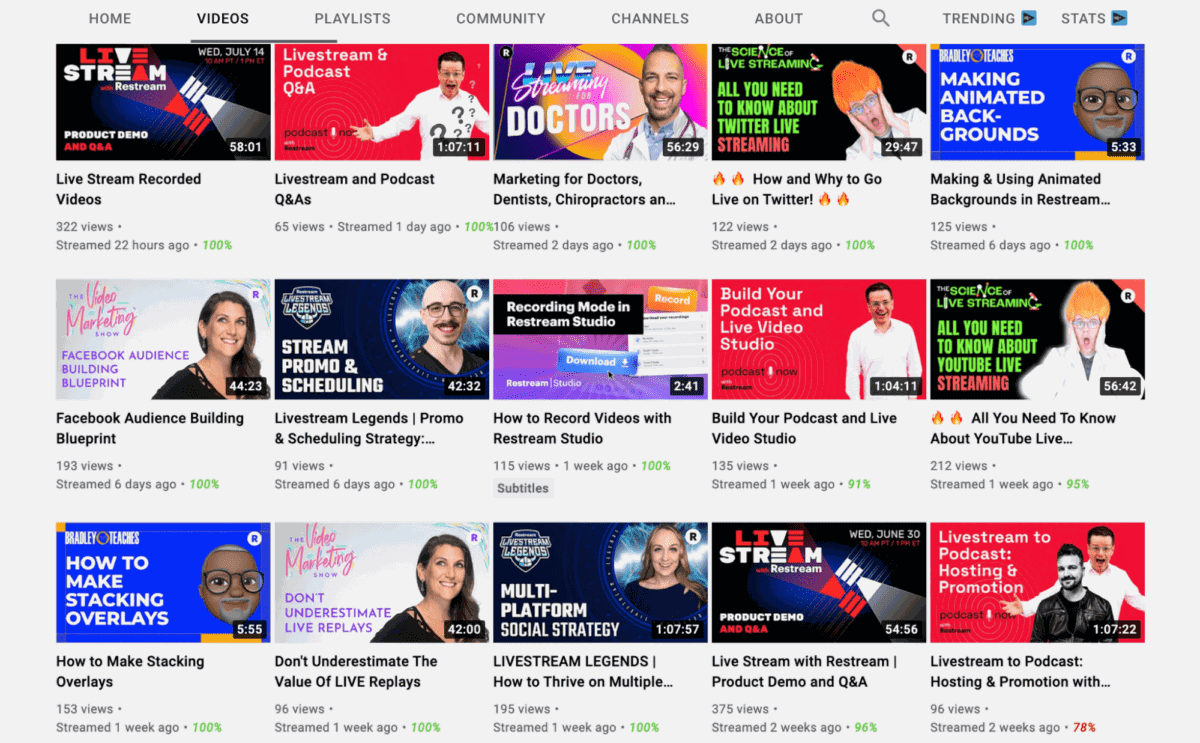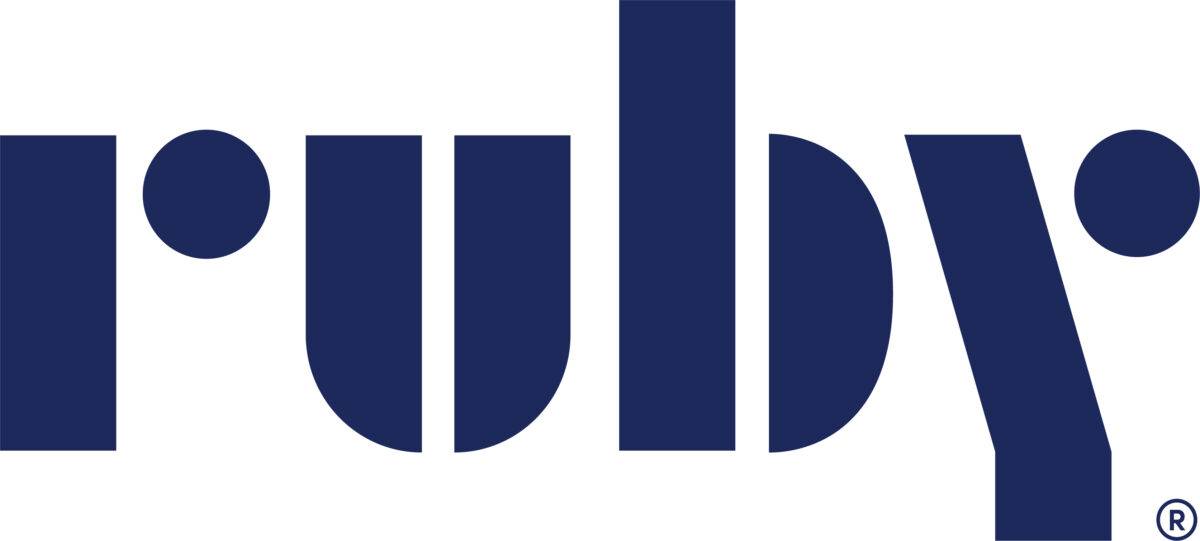With more than 2 billion active users, the power and reach of YouTube are undoubted.
How can you take advantage of the massive audience and get them to engage with your business?
Live streaming your content to YouTube is a highly effective way to build and engage with your audience—with the option to move to different platforms to monetize your viewers down the line.
Looking for inspiration for the type of content you can live stream?
We’ve got four tried and true formats and some great tips to engage your audience, but first, let’s look at why live-streaming should be part of your marketing mix.
Table of contents
Does YouTube Live work?
Live streaming is developing into a vital strand of marketing strategies, and with good reason.
Recently, we took a dive into the facts about live streaming and found some data that underlines the importance of engaging your audience with live-streamed content.
- In 2020, 20% of people who attended a live-stream event did so because they couldn’t make it to the real thing.
- 66% of content marketers, mainly from the US, include live streaming as part of their content mix.
- Chinese e-commerce giant Taobao generated revenues of $15.1 billion through live streaming in 2018.
- There’s a clear demand for live streaming, with 47% of people who watch live streams watching more of the content in 2020 than the previous year.
- The second most-watched live stream in the USA in June 2021 was Apple’s keynote speech at WWDC.
From this data, it’s clear that live streaming is a content format that is in demand and has the ability to drive your business forward.
We’re looking at effective live-stream formats, next.
4 types of YouTube live streams you can host
When you decide your business is ready to go live on YouTube, you need to choose the right format for your needs.
The industry you’re in, your target audience, and what you hope to achieve from your YouTube content will all be factors when choosing how you’re going to go live.
You might have a strong background in filming and editing together engaging content, but live-streaming is a different skill to master.
It’s worth noting that you do need to verify your YouTube account before you can stream, and it can take up to 24 hours for the option to become available once you activate it, so plan ahead!
Streaming from a mobile device also requires you to have at least 1,000 subscribers—you might need to start off with webcam streaming and build your audience if your channel is still small.
With that, here are four different formats you can use for your live content to get your audience engaging with you.
Type #1: office hours & Q&A
The social media and brand strategy company Erin on Demand hosts live streams roughly once a month, and in May 2021, Erin ran a Q&A session.
The live chat was running throughout the session and viewers were invited to ask their questions on the topic of Instagram marketing.
Throughout the live stream, Erin referred to the feed of comments and questions and answered them for everyone watching.
When you answer questions live it not only keeps your audience watching to see if their question gets answered, it also shows your knowledge on your subject; you’re confident enough to not need a script and can answer everything that crops up!
Type #2: webinars
At the start of 2021, the team here at Uscreen wanted to educate our audience about the new features we have coming up and address some of the questions our users have.
As well as having three expert team members—our CEO PJ Taei, Head of Marketing Tamara, and our in-house content creator Daniel—on hand to go through the changes on our video streaming platform, we had folks from our team on hand in the chat and ready to answer questions, as you can see in the screenshot above.
This is a great way to make sure your audience knows they’re being listened to and feedback can be captured whilst your live video also sticks to the plan.
Type #3: conferences
SaaStock regularly hosts events and conferences and has moved from in-person to online events due to the pandemic, streaming their recent events live on YouTube.
Conference streams can get rather long – the one in our example ran to over 4 and a half hours of content!
At the start, the CEO of the company Alex Theuma introduces the conference and explains the different events that will be available throughout the day so viewers know what’s in store and stay engaged.
Type #4: news & noteworthy events
Ryte.com is a software-as-a-service company that offers SEO products and regularly streams live content about industry trends such as Google updates.
The company covers recent events in their industry, making their content relevant and appealing to their audience.
What’s more, they post their content every single week, making it an event that their fans can build a routine around and regularly engage with.
Now we’ve seen how some companies are using the power of YouTube live, let’s look at some tips to get your YouTube strategy working for you.
3 tips for hosting successful YouTube Live events
Tapping into a new creative way to market your business is always exciting, even when there are risks involved.
Testing what works to engage your audience is important, but it’s always worthwhile getting a head start with some tips so you hit the ground running.
Here are our top three tips to get your YouTube campaign off to a successful start.
Tip #1: Promote your live streams.
Whether you’re just learning about managing your social media presence or you’re a seasoned pro, you’ll understand how important it is to promote your live streams to your existing audience, as we do at Uscreen.
You can also use your website and blog as a way to inform your audience about your live streams or start a new blog to support your efforts if you’ve not got one already.
Any channels that you already use to communicate with your audience can be taken advantage of to build awareness of and engagement with your YouTube live streams.
Inviting question submissions ahead of time and encouraging people to subscribe to your channel to get notifications can make sure people have a strong incentive to tune in, also.
Tip #2: Encourage real-time participation.
Once you have your audience watching your live stream, you need to make them feel part of the experience.
A really simple and effective way to do this is to ask them to participate in the live chat feature that YouTube offers.
In Uscreen’s recent collaboration with Restream.io, one of their subscribers asked a question in the live chat and the presenters answered the question in real-time.
Your audience will want to be present for your live streams if they know they can get your attention and even get a question answered live.
Other techniques you can use to get your audience using the chat is to invite them to leave a comment with their location or to confirm if they’re a new viewer or a long-term fan.
This can give you an insight into your audience as well as give you information to refer to during your stream if needed.
Tip #3: Be consistent.
As we saw with Ryte.com a little further up, hosting your YouTube live streams regularly and consistently is a great way to build up your audience.
Most of your viewers will have a schedule they work to, so time your live stream so that it can claim a regular spot on their calendar and begin to build a following.
Ensure that the content you cover in your live streams is consistent, too.
When we look at Restream.io’s list of videos on YouTube, you can see that they have a regular schedule of streamed content with “The Science of Live Streaming” and “Livestream to Podcast” being two recurring shows.
Now over to you
That’s our quick guide to using the power of live streaming to connect with your audience.
By choosing the right format, telling your audience about your live event, then engaging with them through live chat, you’ll be able to form a deeper connection with your small business.
Broadcasting at the same time of the day and week and sticking to the topics your audience cares about should see your viewer and subscriber numbers steadily grow and increase the number of people who engage with your business.
Jump into YouTube live-streaming and see how it can help grow your business.

PJ Taei is the founder and president of Uscreen, an all-in-one video monetization and OTT platform that empowers video entrepreneurs and creators to monetize their content and build thriving businesses around their videos.