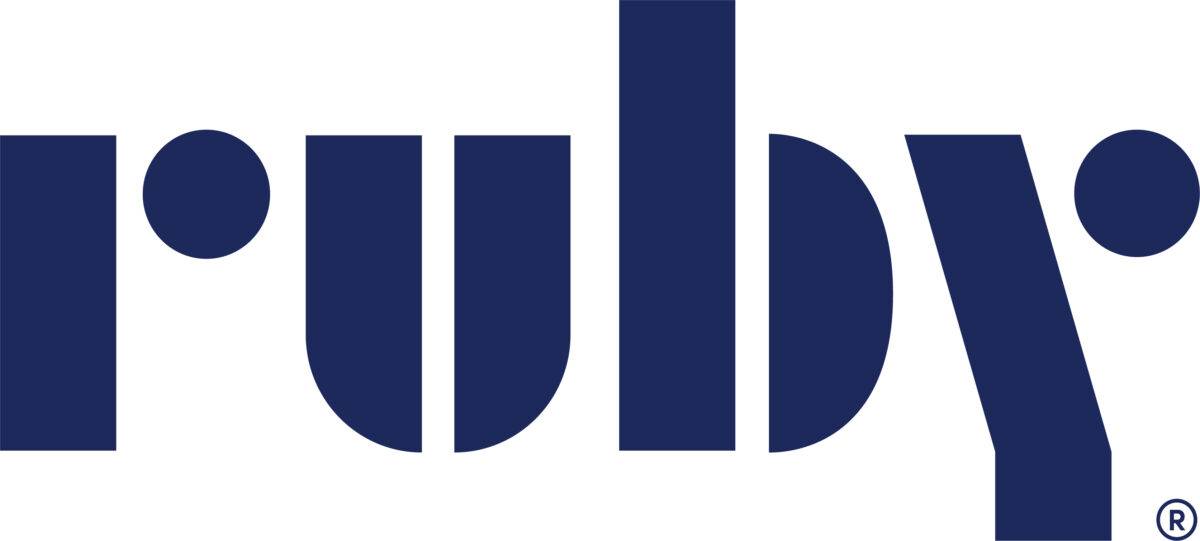A business phone number is a lot like a handshake.
It’s an everyday part of the professional world. Most people expect one when they’re ready to do business. And although we might take it for granted, it’s an important element of relationship-building: a signal of trust, a vehicle for connection, confirmation that there’s another human being on the other side.
But just like how there are nice, firm handshakes and—well, let’s just call them… awkward ones, there are also right and wrong ways to manage a business number.
The right way is about making the most of your phone, resulting in your business capturing as many new clients or customers as possible while showing up for the people you serve.
The wrong way, meanwhile, leads to missed calls (or no calls at all), disappointed prospects, and ultimately, lost opportunities.
With that in mind, here are ten dos and don’ts for your business phone number:
1. DON'T use your personal number.
It might be tempting to use your personal number for your business in the spirit of keeping things simple, but in reality, this situation creates a mess. You’re compromising your privacy, work–life balance, and ability to track and organize calls from prospects, customers, or clients.
Plus, a separate business number helps you project a professional image and sets you up for growth as your call volume increases and your business scales. With Grasshopper, you can set this up easily and try a virtual phone system for free.
2. DO publish your phone number anywhere people find your business.
Your website, social media profiles, email signature, business cards—any place where someone might come across your company is a great place to share your phone number. If you run a mobile business or are on the road often, slap that number on your car, truck, or van as well!
3. DO use a local number.
People love supporting local businesses. Using a local number lets your prospects know you’re part of their community. Even if you don’t have a local number, or you’re not physically located near an area you’re doing business in, you can still use one or more local numbers—it’s easy with a virtual phone system.
4. DON’T just let every call go to voicemail.
We get it—you’re busy. Sometimes you’re in the middle of a project. Or driving. Or in another conversation. Or, for whatever reason, aren’t available or able to pick up the phone.
In any case, you don’t always have to answer the phone yourself (more on that in a bit). But it’s crucial to make sure as many callers as possible reach a real person. When that isn’t possible, you can still personalize the interaction with Grasshopper’s instant response feature, which automatically sends an SMS message to the caller when you’re unavailable. And at the very least, make sure your voicemail is customized with a friendly, informative greeting.
And speaking of greetings…
5. DO use professional, friendly greetings.
A “hi,” “hey,” or worst of all, “what?” doesn’t cut it. A professional, friendly greeting includes…
- A salutation, e.g. “hello” or “good morning/good afternoon”
- An acknowledgement, e.g. “thank you for calling”
- A mention of the answerer and/or company’s name
- A basic offer of assistance, such as “how may I help you?”
Putting that all together, a great greeting would sound something like:
“Good morning! Thank you for calling JP Construction. This is Greg speaking. How may I help you today?”
6. DON’T answer every call yourself if you don’t have time.
Calls are critical opportunities to connect with new or existing customers or clients, but that doesn’t mean you have to seize those opportunities yourself. A virtual receptionist solution can answer calls for you, as well as take messages, perform lead intake, schedule appointments, and more. Together, these capabilities save you time while providing exceptional experiences for your callers. And with the right virtual phone system, setting up virtual receptionists for your business is quick and seamless.
7. DO take advantage of call forwarding, extensions, business texting, and other tools.
Regardless of who answers the phone, there are plenty of tools you can take advantage of to make your business number work better for you:
- Extensions make it easy for callers to access the information, department, or person they need (and they make your business appear bigger and more established!).
- Call forwarding redirects incoming calls to certain devices, pre-recorded greetings, or voicemail, so you can send specific calls to the right places.
- Business texting lets you send and receive texts on your business phone number, keeping your personal number private and maintaining consistency across communications.
8. DON’T forget to follow up with callers.
Speaking of business texting, it’s a fantastic way to stay in touch and follow up with callers. After all, a call is just one moment of contact. People often need more information, help making a decision, or simply a friendly check-in or reminder. Following up also shows the other person you’re invested in their relationship and earning their trust.
9. DO keep track of your calls.
You probably don’t track your personal calls—for instance, how many times your mom calls you per month, or how often your buddy Steve texts you back. (Or maybe you do track those things—we won’t judge). But your business phone is different. Calls are directly connected to financial outcomes, like how many sales you’re making. So, it’s vital to stay on top of communications with prospects and customers or clients, as well as vendors, partners, investors, and other contacts.
10. DON’T go it alone—Grasshopper and Ruby are here to help!
Managing all the above on your own might sound like a tall order. That’s because it is. Fortunately, Grasshopper and Ruby can take care of everything we’ve gone over and then some.
Grasshopper’s virtual phone system keeps your personal and business calls separate while helping you stay connected from anywhere. You can claim a toll-free number, vanity number, or local number—or even port your existing business number. Features include desktop and mobile apps, business texting, call forwarding, VoIP and Wi-Fi calling, instant text responses, and more. Plus, you can add on capabilities such as call blasting, additional numbers and extensions, international calling, and polished greetings from experienced voice actors.
Grasshopper customers also get special access to Ruby’s live, 24/7 virtual receptionists as an add-on feature. With Ruby, you can have a real person answer your calls whenever you need: full-time, part-time, after hours, or as backup when you’re busy. Its’ flexible and customizable—you can set your status and turn Ruby on an off in a few clicks or taps.
Learn more about optimizing your business phone with Grasshopper and Ruby!