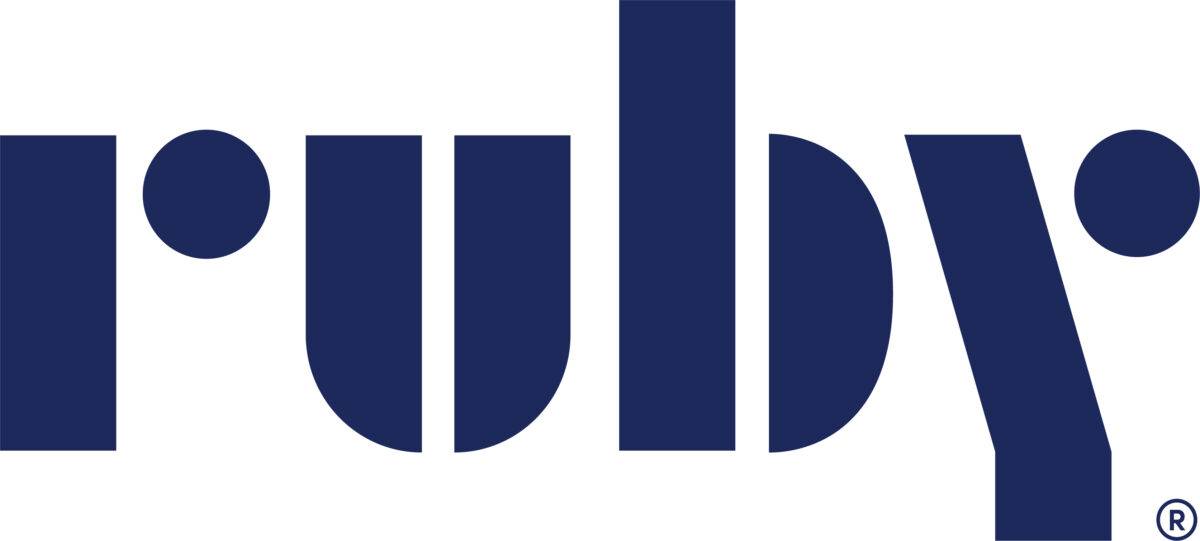A virtual office is a team of people working together remotely. Think of it as a shared work environment that isn’t tied to a single location. Basically, it’s an office without the office building. There’s no commute, no on-site staff, no cubicles or workstations, no front desk, no communal fridge or parking lot, or storage closet. Work can happen from home, or anywhere there’s an internet-connected device.
In fact, a virtual office isn’t really a place at all. It can be a bunch of different places, or nowhere. It’s an office in the functional sense, but not necessarily the physical sense. In other words, people who work in a virtual office still meet, communicate, and collaborate with each other—just not from within the same building.
A virtual office is “virtual” in two senses of the word: It fulfills virtually the same role as a traditional, physical, brick-and-mortar office.
It exists in the virtual space—it lives on computers, phones, software, and the internet.
Virtual, flexible, remote, work-from-home—what’s the difference?
The term “virtual office” is often used interchangeably with terms such as remote work, work-from-home (or WFH for short), telecommuting, flex work or flex jobs, and other combinations of the words “virtual,” “flexible,” “home,” and “remote.”
These terms are similar but can mean slightly different things depending on the context and the specific organization or job in question. For instance, some jobs are totally remote—team members work entirely from home. Others are flexible—people can choose to work from home or come into a shared space as they wish. In some situations, team members are allowed to work from home but may be required to convene in a physical office a certain number of days per week or month.
It’s not just about where, but when.
In many virtual offices, people on the same team may work asynchronously—at different times. That is, a virtual office can change not only where work happens but also when it happens. Concepts such as “full-time” and “part-time” often take on new meanings in a virtual space, as people can log in and out instantaneously, rather than traveling to and from work. Team members can also be located in different cities, states, and time zones.
This enables workers to start and end their days earlier or later than one another, as well as to take breaks when they need to—or to divide their daily/weekly schedules into unconventional chunks. For example, let’s imagine a virtual team of four people who all work roughly 40 hours per week:
Alan works Monday through Friday. He usually starts working at 7am, takes a 4-hour break at 11am, and then comes back to work at 3pm, finishing at 7 or 8pm.
Bethany also works Monday through Friday, but likes to begin each day at noon or 1pm, and then works nonstop into the evening or night.
Cai works a 10-hour shift every Monday, Tuesday, Thursday, and Friday.
Dylan works about 5–6 hours every day of the week, including weekends.
Keep in mind that not all virtual teams can operate like this. Depending on the organization, a person may need to be available during certain days and hours to answer calls, coordinate product or service delivery, or handle other time-sensitive business processes. But when workers do have options, that flexibility—as well as the ability to staff up and down to meet changing circumstances—is one of the core benefits of using a virtual office.
At a glance:
virtual offices vs. brick-and-mortar offices.
| Virtual | Brick-and-mortar | |
|---|---|---|
| people work remotely | people work at a single location | |
| the business may or may not have a real-life public address |
the business has an address |
|
| people use tools and software to work together | people work together in-person | |
| people might have their own schedules | people usually share a general schedule | |
| can be entirely virtual or semi-virtual | is not virtual at all |
Virtual office pros and cons.
Whatever form it takes, a virtual office has certain advantages and disadvantages when compared to a conventional office setup.
Pros:
- more flexibility for the business
- greater freedom for workers
- improved workforce productivity and retention
- significantly lower overhead costs (e.g. zero or reduced real estate, equipment, and property insurance expenses)
- potential tax savings
- work is always accessible, regardless of day or time
- no geographical limitations—team members can be hired from anywhere and work from anywhere
- improved business continuity
Cons:
- productivity is harder to manage and track
- few opportunities for impromptu conversations and check-ins with team members
- unclear boundaries between work and personal life
- lack of a “professional space” for welcoming customers or clients
- may require the use of one or more paid software applications
- possible steep learning curve for workers unfamiliar with virtual tools
Transitioning to a virtual office: a few questions to consider.
Thinking about transitioning to a virtual office? Great! Going virtual can maximize your organization’s flexibility while saving you serious cash. Indeed, making the switch could be one of the best decisions you ever make for your business, your workforce, and the customers or clients you serve.
But you can’t simply send everyone home and hope for the best. Before you transition to virtual work, you’ll need to plan ahead and figure a few things out in advance.
How will you ensure business continuity during the transition?
Going virtual is an ideal way to maximize business continuity, as a distributed network is less vulnerable than a single location to natural disasters, power outages, cybersecurity attacks, and other disruptive events. However, the initial transition to remote work can cause downtime of its own if not managed properly.
Consider how you’ll ensure continuity of service in the first days and weeks of your virtual office. You might want to send your workforce home in separate segments, one group at a time. Make sure your clients or customers can access any essential or ongoing products or services during the transition. Think about whether it would be useful and appropriate to communicate the change to the people you serve, and be sure to provide them with any important information or updates related to the transition.
This is a good time to think about your small business continuity plan and what that will look like once your virtual office is up and running.
Are your people equipped for virtual work?
Consider where, when, and how your team members will be doing their work. Do they have the right hardware and equipment? Can they work comfortably at home for extended periods of time? Make sure every member of the team has the following home office essentials:
- a computer (here’s a great laptop buying guide)
- a phone
- a desk or other work surface
- a comfortable chair
- decent lighting
- high-speed internet
- a writing implement and notebook/pad for jotting down thoughts and notes
- a wastebasket
- a printer and a supply of paper
- a paper shredder
- paperclips
- stamps and envelopes
- a filing cabinet or drawer
- sticky notes
- coasters for drinks and hot food in mugs/bowls
- a footrest
How about virtual office software? You’ll likely need one or more applications for…
- video conferencing (e.g. Zoom, Google Meet)
- collaboration (e.g. Slack, Microsoft Teams)
- document creation and storage (e.g. Google Drive, Dropbox)
- project management (e.g. Teamwork, Asana, Trello, Basecamp)
- time-tracking, accounting, and invoicing (e.g. QuickBooks, Harvest, TimeCamp)
- privacy and security (e.g. a password manager, a virtual private network app
Are you setting the right expectations?
Virtual office success starts with the right expectations and tone. Team members need to know when and how long they’re supposed to be working each day and week, how their productivity will be measured, and what to do when they run into trouble or need help.
Consider how structured (or unstructured) the workday should be: Are there certain times at which people need to be online? Will you hold daily huddles, weekly conference calls, and/or another kind of regular meeting or check-in? Different departments may do better with different arrangements and schedules.
Keep in mind that there are other—and sometimes better!—ways to measure productivity beyond logging hours. Many virtual offices focus less on how long people work, and more on deliverables—the products of the work. The better-defined your key performance indicators, the more capably you can keep track of your team.
Think about your company’s policies and how they apply to a remote work environment. What rules still stand, what can be tossed out, and what needs to be added in? Are your people trained and up-to-date on computer use, social media posting, and data security? Are your compensation, benefits, and leave policies still applicable, or do they need to be revised?
Get the full scoop on transitioning to the virtual office.
How to set up your virtual office communication hub.
Communication is at the foundation of every healthy relationship, and especially any relationship that takes place at a distance. That includes long-distance relationships with your team members.
By far, the most important consideration for transitioning to a virtual office is communication.
To compensate for the lack of in-person interactions, it’s a good idea to err on the side of overcommunication. In successful virtual offices, people are continually emailing, calling, and chatting with each other, as well as with customers or clients. These teams engage not only in substantive discussions, but also plenty of small talk—the kinds of “water cooler” conversations that build morale and human connection. Fun exchanges are often just as important as communication about transactions, projects, and strategy.
To facilitate communication in your virtual office, make sure to use the right tools and approach:
- Begin with your physical setup.
Consider what functions you need from your phone system. Where will calls be sent—that is, what phone will ring when someone contacts your business? Many virtual businesses use cloud-based, Voice over Internet Protocol (VoIP) phone systems, which allow company representatives to take and place calls through apps such as Skype. You may need to forward your phone number—learn more about what this means and how to do it easily. (Psst—when you use Ruby’s virtual receptionist service, you don’t have to change your number.) - Optimize your internal communications.
Determine which software tools, such as Slack and Zoom, you’ll be using to host conversations and meetings between staff. Make sure everyone’s set up with a company email address, and that your contact database is complete and up-to-date. - Optimize your inbound customer service.
Think about how customers will reach you without a physical office address. Will you be retaining, reducing, or expanding your current business hours? This is a perfect opportunity to improve your call handling procedures, add chat to your website, and beef up your social media presence. - Train your team.
If you’re implementing new communication systems, make sure the people using those systems feel comfortable with them. Consider creating a virtual communication handbook or set of instructions for your business. Some team members may need live demonstrations or walkthroughs. - Consider using a virtual receptionist.
A call answering service such as Ruby makes sure that every person who contacts your business is greeted by a live, friendly professional—24 hours a day, 7 days a week, 365 days a year. It serves as a seamless extension of your business, complementing your virtual office and providing continuous, high-quality customer service experiences. See if a virtual receptionist is right for you.
Outsourcing roles in a virtual office.
Going virtual is more than a change of scenery and schedules. It can fuel other, deeper changes for your business—particularly in terms of workforce management and composition. Why simply replicate your old working model in a virtual environment when you can give your team greater independence, save money, and access skilled professionals through outsourcing?
For many organizations, outsourcing is a natural consequence of going remote. It’s easier to bring on contractors and vendors when everyone is operating within the same dispersed environment. And it soon becomes evident that some functions don’t need to be assigned to a member of the team. They’re either simple enough to handle without much oversight, or they’re siphoning away time and resources better spent elsewhere. These functions become more reliable and cost-effective when people outside of the company are taking care of them.
We don’t recommend outsourcing everything. Your people are the lifeblood of your business—they’re what make your company special. But if a certain task isn’t happening consistently, is dragging your team down, or just doesn’t make sense for an in-house employee to handle, it’s time to consider outsourcing it.
Should you outsource it or keep it in-house?
To determine if a job or function is a good candidate for outsourcing, consider these questions:
- Is it part of your core business? If so, keep it in-house.
- How easily can it be done remotely? If it can be accomplished with minimal manager involvement—if it’s clear that it should have been done remotely from the beginning—outsource it.
- How senior is the role? Junior roles are better candidates for outsourcing. Leadership decision-making is typically better left in-house.
- Is the need short-term or long-term? Both kinds of work can be outsourced, but short-term projects are more commonly assigned to non-employees. A short-term need is also a good opportunity to test outsourcing, if you’re new to it.
- How easy is it to communicate what you need for the role? If it’s relatively easy to transfer the role from person to person without extensive training, consider outsourcing it.
Tips to get the most out of your outsourced workforce:
- Empower them. Give them any tools, training, resources, and information they need to serve your business to the best of their ability.
- Trust them to do their job. Remember: you hired them for a reason. Give them the benefit of the doubt and the autonomy to their work the way they prefer to do it.
- Pay them on time. Respect the value of their labor by paying their invoices as soon as you can. Taking care of the financial details keeps everyone happy.
- Communicate, communicate, communicate. Keep them informed. Be clear about your expectations of them. Ask them if they’d like feedback, and give it politely and constructively. Encourage them to offer their own feedback and ask their own questions.
- If you love them, consider hiring them. Some contractors would be thrilled to join your team. Others prefer their independence. But if you have a company opening that you think they might be interested in, it never hurts to offer it.
Building culture, remotely.
Whether on-site or virtual, in-house or remote, work should be fun and rewarding. Everyone deserves to be part of a positive, diverse, inclusive, and equitable team.
The best organizational cultures are built on shared purpose as well as a full commitment to trust, respect, and curiosity. People contribute authentically and work together at the top of their game when they feel safe to speak up and be themselves at work. This requires empathy and vulnerability on the part of every team member—and it starts at the top.
How do you build culture remotely? Here at Ruby, we do it by centering three elements of our mission:
Incent. We dig deep to uncover and follow intrinsic motivations. Team members achieve meaningful rewards for work they love doing.
Inspire. We share stories that uplift and inspire our team, showing them the spectacular things others have done and what they can do to join in.
Empower. We give our people the tools and freedom to make judgment calls on behalf of customers and our company—to push themselves to be their best and exceed expectations at every opportunity.
Remember: an employee or contractor’s experience with your company is forged during the onboarding process. Nail the first impression and provide everyone with the necessary information and support, and they’ll be motivated to bring their best self to the virtual office every day.

A few ideas for building remote workforce culture:
- Celebrate individual accomplishments in group meetings and company-wide communications.
- Plan a digital charitable fundraising effort with your team.
- Appoint people to become mentors or coaches.
- Host virtual trivia nights or movie nights.
- Create a Slack channel where people can discuss their hobbies or post their creative work.
- Run a contest in which people can submit and vote on new ideas for the business—and then implement the winning idea.
Delivering exceptional service while virtual.
Ultimately, the key factors for success remain the same no matter how, when, or where you’re doing business. It’s all about delivering an incredible product or service—and providing an exceptional experience to every customer or client.
At Ruby, we call this WOWism—making customers say “WOW!” with truly memorable moments and extraordinary customer service. The WOW comes from meaningful connections. We take every opportunity to build relationships and connect with the people we serve, human to human.
You can practice WOWism and improve your customer service experience by…
- listening to your customers or clients with empathy and an open mind
- continually expanding your customer service toolbox
- stepping outside of your comfort zone and allowing yourself to learn
- staying calm and managing difficult emotions in heated situations
- remembering the why of what you do and what your business is about
Four Steps to WOW-Worthy Customer Service
Deliver a quality service or product.
Get to know your customers.
Connect and WOW.
Earn referrals.
Ruby: outsourced customer service built for the virtual office.
Need help going virtual? Looking for ways to save money through outsourcing? Want to deliver exceptional customer service experiences remotely?
We’ve got you covered. Ruby will bring your business to the next level with industry-leading live answering services. Our team of remote receptionists is ready to represent your company and create meaningful connections with the people you serve.
Ruby’s virtual phone and live chat services fit seamlessly into any business environment and workforce model—remote, brick-and-mortar, flexible, or otherwise. Our platform is available 24/7/365, staffed by real people who sound like they’re in your office. We’ll develop a plan to fit the unique needs of your organization and customers, with custom greetings, call handling procedures, and more.
Over 10,000 businesses have trusted Ruby to serve their customers over the phone and via live chat. We’ve been doing this virtual thing for over a decade—and we have the chops to prove it. We’re happy to report an average 20% increase in sales inquiries and customer service satisfaction among our customers, as well as 2–3 times quantifiable return on investment.
Need to keep this information handy? Download the whole post, save it to your computer, or print it!