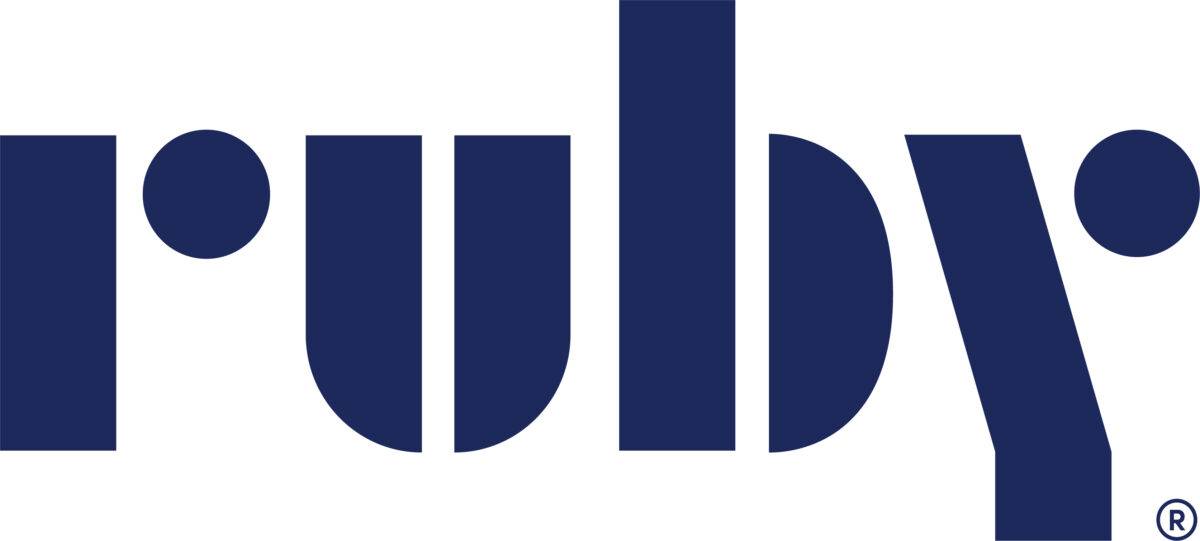Every year, businesses schedule hundreds (if not thousands!) of appointments with customers, clients, co-workers, stakeholders, and others. The more staff a business has, the more appointments it’ll have to make, manage, and track.
Some businesses leave their scheduling to individual team members to figure out. Others centralize scheduling through full-time receptionists, administrative assistants, or similar positions. But savvy businesses utilize online, mobile-friendly platforms like Calendly, Square, Setmore, and Appointy!
Thanks to its flexibility and ease of use, online scheduling has become a popular way of handling these cumbersome administrative tasks. That “convenience factor” is vital to today’s consumers, not to mention bustling businesses and their employees. It saves time, which in turn can equate to real financial savings, too.
Compared to putting the burden on in-house employees, online scheduling is by far the most efficient way to go. But not all scheduling platforms are created equal. So how do you find the right solution for your business needs?
We’re glad you asked because at Ruby, we recommend one over all others—Calendly!
Why Calendly is your best online scheduling option
With 10 million global users, there must be a reason why Calendly has become the world’s #1 online scheduling tool. In fact, there are several reasons!
Everyone knows Calendly.
When it comes to scheduling, nobody wants the hassle of learning some new process. With Calendly, it’s so popular that virtually all your customers and employees are already familiar with it. In other words, there’s little to no learning curve.
“Trusted by more than 50,000 of the world’s leading organizations,” including eBay, Dropbox, L’Oréal, Lyft, and countless more, clearly everyone’s already using Calendly! Sheer popularity isn’t the only reason to use the platform…but it’s a pretty good one!
After all, who wants to use software no one’s ever heard of, and what kind of impression does that make on new customers?
It’s incredibly easy to use.
It can’t get easier than Calendly. The platform allows users to quickly share calendar availability through a simple link, displaying the times you’re free. It also allows for teleconference links and rescheduling and can automatically send convenient reminders.
That ease of use is one of the reasons why Calendly has won a whopping 24 awards from G2, a peer review site “which gathers and publishes unbiased user reviews of B2B software, hardware, and services to help professionals objectively assess what is best for their business.”
Know any other award-winning scheduling programs? We don’t, either!
It features countless integrations.
Calendly easily integrates with your favorite calendars, from Google or MS Outlook to iCloud and many more! Additionally, Calendly integrates with numerous other platforms, including:
- Google Chrome
- Hubspot
- Microsoft Teams
- Ruby
- Salesforce
- Slack
- Webex
- Zoom
Essentially, major businesses love to partner with Calendly over the competition. We don’t blame them, which is why we teamed up, too! More on that below…
It’s surprisingly sophisticated.
Don’t let Calendly’s ease of use fool it. Behind all that user-friendliness sits a powerhouse of secure, easy-to-manage capabilities ready to tap into.
Calendly comes in free and affordable paid options depending on the level of customization you want.
Calendly Packages include:
- Basic: Free and used for basic scheduling with one calendar.
- Essentials: For individuals with two calendars who need to create group events and unlimited event types. Also features email reminders and follow-ups for invitees, plus live chat support.
- Professional: Perfect for small teams, the Pro package lets users route forms, automate workflows, view analytics, create managed events and groups, and connect with hundreds of platforms.
- Teams: An upgraded version of the Pro package featuring round robin event type creation, routing via Marketo or HubSpot forms, Salesforce connections, lock and sync managed team events, and much more!
How Calendly works with Ruby
Calendly synchronizes with Ruby, making it the ideal scheduling solution for our customers who enjoy seamlessly integrated features such as:
- Calendly links for individuals and teams
- Links for specific call types
- Links for different meeting lengths
- “Secret” links that don’t appear on your customers’ views of any webpage
- Ability to request a caller’s name, email address, or other details
- Ability to book appointments while speaking with callers
- Ability to schedule appointments when team members aren’t available
Not only do we help with client intake, message taking, call transfers, and more—but our friendly virtual receptionists are also able to schedule appointments directly on your calendar. See how it works by clicking on the button below!