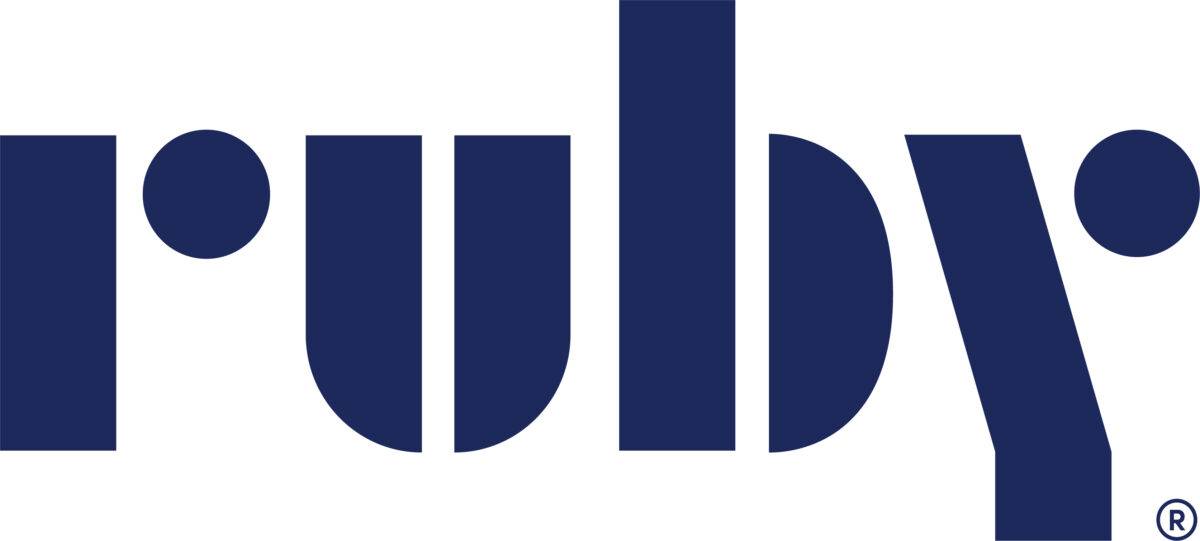I moved halfway across the US a few months ago. As I’m sure anyone who’s gone through a similar move can attest, it wasn’t the easiest thing to do—and I found myself in a few situations I didn’t expect. For example, throughout the ordeal, I had some good and not-so-good experiences with live chat tools.
Let’s start off with the not-so-good experience.
A few days after I arrived at my new apartment, I had to go pick up my new Wi-Fi box. And I won’t name names… but setting up my Wi-Fi system involved a seemingly endless chat conversation with what seemed to be an automated system. That was only the first of three frustrating live chats, followed by a phone call, and—finally—the long wait for a technician to come set my internet up for me a week later.
On the flip side, earlier in my move, I had a great experience—even though I decided to cram all my stuff into a U-Haul and drive 2,000 miles, which was definitely a recipe for disaster. Just eight hours into the drive, one of my tires blew out, and I had to use the live chat platform in the U-Haul app to get help. Unlike my Wi-Fi saga, a quick chat outlining the issue and my location got someone to me within minutes.
I was so relieved.
So, what was the difference between these two live chat experiences? To answer that question, we need to back up a little: What exactly is website chat, and why is it useful?
Website chat is an instant messaging tool that allows businesses to engage with website visitors, answer questions, provide support, and enhance customer experience instantly. Not only that, but it’s a way for you to build trust by turning swift conversations into meaningful interactions—like my experience with U-Haul.
Before we jump into tips for making the most of website chats, let’s explore how they work, along with a few things to keep in mind.
Table of contents
How website chat is revolutionizing customer support
Website chat is flipping the script on customer support, making it faster, more personal, and often more convenient than other forms of communication for everyone involved.
First, there’s live chat, a more personalized problem-solving solution—usually for more complex tasks—which quickly connects customers with a human representative in real time.
Alternatively, chatbots are powered by AI and handle basic tasks like resetting passwords or tracking orders, offering 24/7 help and freeing up human agents.
Then there are hybrid models, which combine the strengths of both. For example, a chatbot can answer “What’s your return policy?”, but a human might take over to respond to “Can you start my return for this item?”
So, how are these platforms different from email or phone support? Why should you be interested in website chats? When it comes down to it, website chats are instant, interactive, and eliminate long wait times and lengthy email threads. In other words, it can be a faster and more engaging form of customer experience.
For businesses, website chat is about more than just convenience. Studies show that 42% of customers prefer chat, and 92% of customers feel satisfied when they use the live chat feature. Plus, chat not only boosts customer satisfaction but also streamlines your day-to-day operations. Win-win!
Studies show that 42% of customers prefer chat, and 92% of customers feel satisfied when they use the live chat feature.
Ready to chat? Here’s how to get started.
Now that you know what kinds of chats exist, it’s time to pick which one is best for you. When choosing your website chat model, ask yourself these questions:
- Is it intuitive and easy for you and your customers to use?
- Can your chat system keep up with fluctuations in chat frequency—whether it be a handful of inquiries or a flood of customer questions during peak times?
- Can it integrate with your existing setup, like your customer relationship management platform, email system, or social media?
- How is it priced, and what features are you really paying for?
- Does the software protect sensitive customer data? Is it HIPAA compliant?
Once you’ve picked the right tool, now it’s about figuring out how to use it, and what its role will be in your business. We’ve outlined why you might want to use website chat, and how to get started, so now let’s dive into how to use it successfully.
How to seamlessly add live chat to your website and communication workflow
Integrating a live chat into your existing website and communication workflows doesn’t have to be daunting. With the right approach, it can be so easy to connect with customers. Here’s a step-by-step guide to get started:
Choose the right live chat solution.
Picking the right live chat solution is the foundation for creating a seamless experience for your business and customers. Not all chat services or tools are created equal, so it’s important to find one that fits your unique needs.
Start by considering ease of integration—does the platform work smoothly with your business tools and apps? How about website builders like WordPress, Shopify, or Squarespace? Look for features that enhance customer engagement, such as automation, multilingual support, robust analytics, and CRM integration.
Most importantly, prioritize the customer experience. Choose a tool that’s intuitive, responsive, and accessible on any device. With Ruby’s live chat service, you’ll find all of these qualities and more, making it simple to offer a professional, friendly chat experience that helps your business flourish.
Embed the chat widget on your website.
After selecting your tool, embed the chat widget on your website. Most platforms provide simple installation instructions, often involving copying a snippet of code and pasting it into your website’s header or footer. Many tools also offer plugins for popular website builders, making the process even easier.
With Ruby, our team takes the guesswork out of the setup, offering guidance and support, so your live chat is seamlessly integrated. You’ll be ready to connect with your customers in no time.
Test and optimize.
Before launching your live chat, take time to test the system to make sure everything works smoothly. Once you’re live, keep an eye on key metrics like response times, customer satisfaction, and engagement rates to see how things are going. Don’t forget to gather feedback from customers—this will help you fine-tune the experience, whether it’s tweaking chat triggers or adding helpful automation features.
Of course, Ruby is here to help you monitor and optimize your live chat so you can create meaningful connections with your customers every step of the way.
What are the keys to chat success?
If you’re running your website chat solo, there are six keys to success: tone, response time, language, accessibility, metrics, and personal connection.

1. Match your tone to your brand.
Number one, your tone during a conversation is like an extension of your brand’s personality—if your business is friendly and approachable, your chat should feel the same. For example, if you’re a law firm, you might want to keep things professional but reassuring, while a boutique shop might lean into a more playful vibe. Just be consistent and make sure your responses stick to the same tone.
2. Avoid delayed responses.
No one likes waiting, right? A fast response time is key! Always try to reply quickly—nobody wants to be stuck in a live chat queue. If you don’t have an immediate answer, acknowledge the question and let the customer know you’ll follow up later. Automation can be a lifesaver, but use it wisely—chatbots are great for FAQs or simple tasks, but when things get tricky, a real person should step in. Balance performance with making customers feel heard and valued.
3. Consider your language.
“Hi,” “hey,” “hello,” “sup…” think about the type of language you are using. Similar to tone, remember to keep the conversation language warm and conversational. It’s like you’re chatting with a friend, but a friend who means business. Keep it simple and direct, avoiding slang or jargon (unless it fits your brand). Emojis can add a friendly touch but don’t overdo it. 🙌 Also, if you have a diverse customer base, multilingual support is a great way to connect. Whether through fluent staff or chatbots that handle different languages, it’ll help customers engage and connect with you.
4. Make it accessible.
Ideally, your chat is easy for everyone to use with a simple, user-friendly interface, effortless navigation, and compatibility with screen readers and assistive tech to reach a broader audience. Also, make sure it’s mobile-friendly so customers can chat anytime, anywhere. Accessibility goes beyond inclusivity—it’s about making the experience convenient and welcoming for everyone.
5. Optimize with metrics.
Tracking your chat metrics is key to working smarter. Keep an eye on response time, engagement rates, and conversion rates to see how well you’re connecting with customers. Customer satisfaction is a biggie—use surveys to get feedback. If response times lag, set up quick-reply templates or use chatbots to handle basic questions. Prioritize chats by urgency, and use tools that let you manage multiple conversations, offer product recommendations, or provide multilingual support to keep things running smoothly.
6. Make it personal.
This is perhaps our most important tip: personalize the chat exchange. You want to make customers feel like they’re talking to someone who actually understands their needs. One easy way to do this is by adding a picture of yourself to your profile page to make it more personal. You can also use data—like their name, purchase history, or the page they’re browsing—to adjust your responses. For example, if a visitor is looking at your pricing page, your chat could start with, “Do you have any questions about our plans?” instead of a generic “How can we help?”
And remember, Ruby can always take over if you don’t feel like managing your live chat. We’ll keep it personal, authentic, and consistent in the chats, while you and your staff focus on other tasks.
Handling website chat troubles like a pro
If you’re managing your own website chat, you’ll likely run into a few challenges: angry customers, technical errors, too many chats, etc. But don’t worry, you’ve got this! Let’s go over some common issues and how to handle them like a pro.
- Spam and bot activity: You may face a flood of irrelevant spam messages that waste time and resources. To get around this, look for chat platforms with robust spam filters and bot detection systems to block unwanted activity before it reaches your team.
- Slow response times: An easy solution is to use quick-reply templates for common questions, like “What are your business hours?” This frees staff up to answer the more complex chats which helps minimize drop-off rates.
- System overload: Similarly, high volumes of chat inquiries at peak times can overwhelm your team and cause delays. This is where chatbots can be handy in keeping everything running smoothly by handling routine questions and prioritizing live chats based on urgency.
- Miscommunication: This can happen on both ends of the chat. Unclear messaging or tone on your end can lead to confusion and unanswered questions. Training agents to use clear and concise language helps avoid this issue.
- Language and accessibility barriers: Some companies may have limited support for non-English speakers or customers using assistive technologies. As mentioned, this is where offering multilingual chat options helps with inclusivity and compatibility.
- Security and privacy concerns: These factors should always be a top priority. Make sure your chat platform uses encryption to protect sensitive data shared during conversations. Only give access to customer information to authorized team members, and follow any industry-specific compliance requirements, like HIPAA for healthcare businesses.
- Time zone and availability issues: Depending on your business’s hours and customer or client needs, it may be harder to provide consistent support. Thankfully, using live chats or live virtual receptionists (or both) can help.
And again, if you don’t want the extra headache, Ruby is here for you. We’ll take care of the website chat, and you can get back to your to-do list.
Come chat with Ruby!
We like to think website chat is more than just a convenience—it’s a must-have for businesses that want to stay connected with their customers. We’ve shown how it helps with real-time communication, builds trust, and turns casual visitors into loyal fans. By choosing the right tools and finding the strategy that works best for you, chat can transform the way you connect with your audience.
If you’re ready to take your customer interactions to the next level, come chat with us at Ruby. Our live chat services are always here to help. Whether it’s answering questions, capturing leads, or providing 24/7 support, our chat solutions are designed to grow your business and provide the best service for your customers. Let us show you how effortless—and impactful—website chat can be for your business.
FAQs
Website chat can benefit businesses of all sizes. For small businesses, it offers a cost-effective way to provide excellent customer service, answer inquiries quickly, and even compete with larger companies.
It depends on your business needs. If you handle complex customer issues, live chat may be best. If you receive mostly repetitive questions, chatbots can be better.
Keep tabs on the important stuff—like how fast you’re replying, how happy your customers are, how often people are chatting, and how many of those chats turn into sales.
Yes, website chat can capture leads by engaging visitors, answering their questions, and collecting contact information during conversations. Personalized chats, like asking visitors about their needs on pricing pages, can turn casual visitors into leads.
You can start with chatbots to handle basic inquiries and outsource live chat services to providers like Ruby. This allows you to offer support without needing a full in-house team.
Keep it user-friendly for everyone. Make sure it works with screen readers, looks great on mobile, and offers multilingual options. Bonus points if you test it with assistive tech so it’s as inclusive as possible.