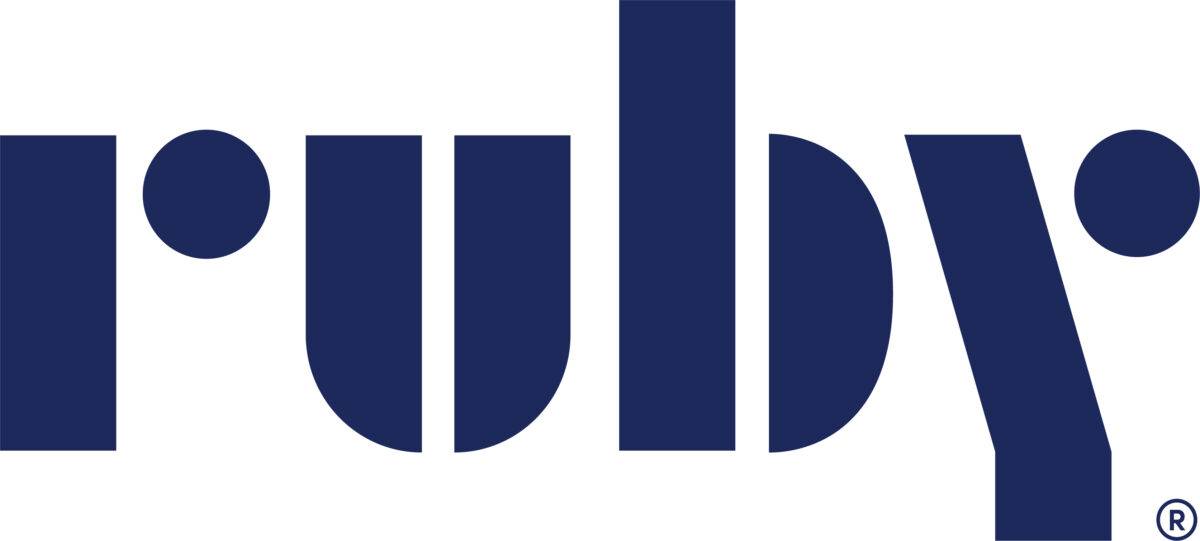Ready to turn your website visitors into leads for your business?
Ruby makes it easy—with our automated lead capture tool.
Automated what now?
“Automated lead capture” may sound like a mouthful, but it’s simple in practice.
Here’s a basic overview of how it works:
- Someone visits your website.
- The lead capture tool initiates a conversation and gathers the visitor’s contact information.
- You receive an email with details, so you can follow up.
Ruby’s automated lead tool is designed for flexibility and ease of use. It’s highly customizable for your business and intuitive for your website visitors.
Why install automated lead capture on your site? For one, your visitors want it. Did you know that 64% of consumers expect real-time answers? How about the fact that 46% of consumers prefer online conversations over other communication channels? Automated lead capture ensures your business meets the expectations of the people you serve.
Plus, automated lead capture improves your visibility in search results. Google favors user-friendly webpage design. Automated lead capture is a quick and easy way to provide a better experience for your customers or clients.
Finally, automated lead capture enables you to collect valuable data from your potential customers, clients, or patients. It’s particularly useful for service-oriented businesses and professionals such as law practices, healthcare providers, plumbers, HVAC technicians, financial advisors, IT providers, creative agencies, and business consultants.
Take a tour of Ruby’s automated lead capture tool.
Let’s dive into some of what Ruby’s automated lead capture tool can do:
Manage conversations.
Ruby’s automated lead capture tool comes ready to use with basic templates and tons of customization options. With some quick setup you can create a conversational flow that gathers and sends lead information to you and directs any current customers or clients to call your office for assistance.
And that’s just the tip of the automated lead capture-berg. Use the tool to answer frequently asked questions, collect detailed intake information, relay information about your business, and much more!
Here are a few different kinds of questions you can incorporate into your custom flow:
Question: Use this basic question and answer format to collect general information such as the lead’s name and the kind of service they’re looking for.
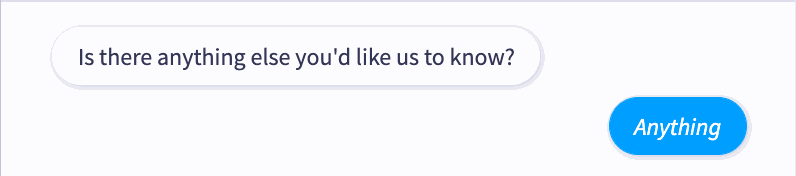
Multiple Choice Question: Define a set of multiple-choice options for your visitor to choose from. This is great for differentiating between current and new customers, for instance. You can route leads to a specific conversational flow based on their answer.
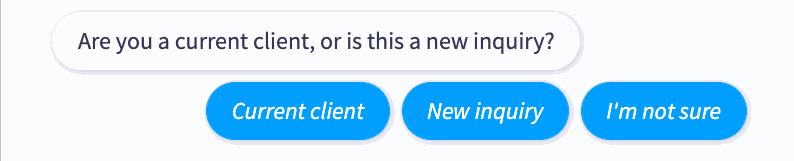
Statement: Add a remark that doesn’t require an answer from the web visitor. Use this option for ending conversations and setting expectations for next steps.
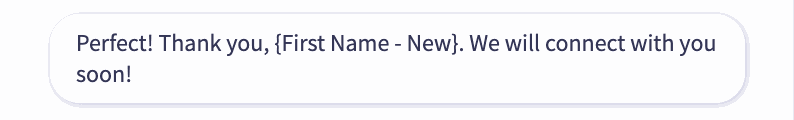
You can reorder your questions by dragging and dropping them up or down, and use branching options to modify the flow of the conversation. Branching gets truly powerful when you use Multiple Choice questions. Ask existing customers one set of questions, and new customers a different set, for instance.
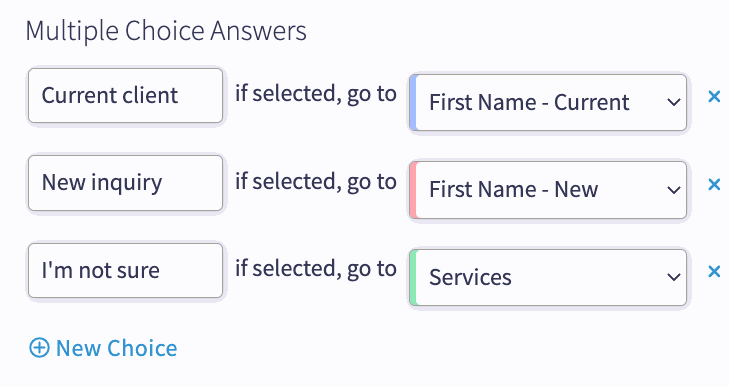
Collect valuable data.
With Ruby’s automated lead capture tool, you can collect the specific data you need from your customers and prospects. Our validation options ensure nothing falls through the cracks.
For example, if you need a visitor’s email address, you can set up the conversation so that anyone who doesn’t enter their email is re-prompted to submit it.
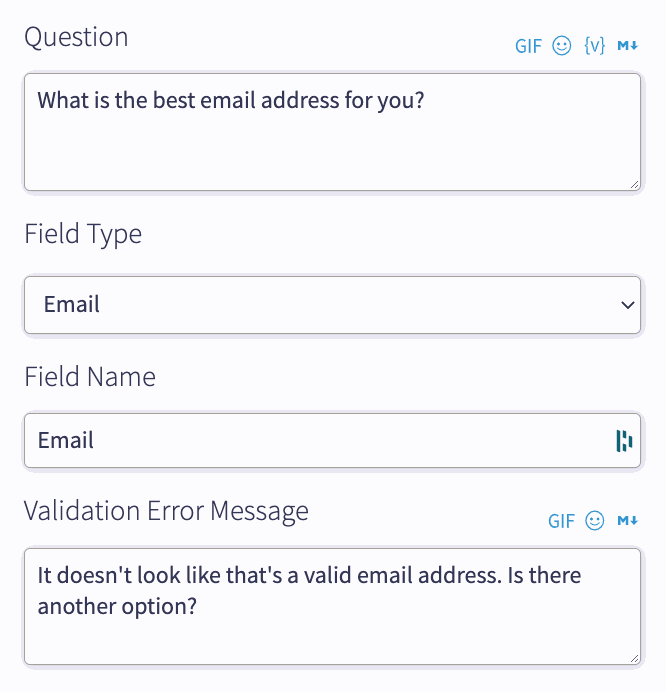
The same function works for phone numbers, dates and times, and other kinds of information.
Make it personal, and make it your own.
Our lead capture tool empowers you to make interactions friendly and personable by referencing answers visitors have provided during their conversations.
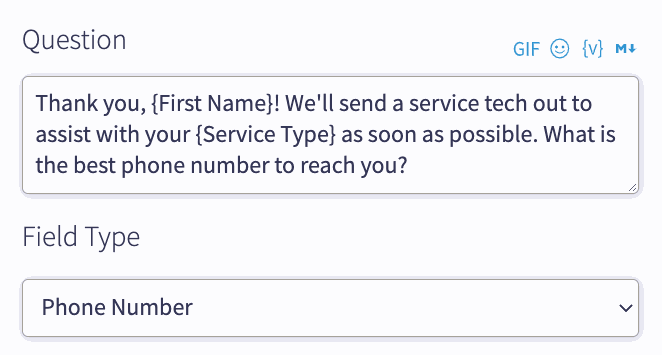
It’s all totally customizable to align with your business’s brand and goals. You can choose the color and position on your website, and add a call to action to engage your web visitors.
Tips for getting the most out of Ruby’s automated lead capture tool.
- Keep your website visitors’ experience in mind when deciding to allow them to skip a question. Depending on the question, not allowing them to decline to provide a certain piece of information may cause frustration and lead to them abandoning the conversation.
- Follow up on your emailed leads as promptly as possible! If you have a sales team, set them up to be copied on your emailed leads.
- Take advantage of the Branching feature! If the visitor gets to the end of the flow, add a question asking if they would like additional assistance and loop them back to an earlier multiple-choice question to go through an additional flow.
- Use the Test button to thoroughly test all of your flows before publishing to make sure your conversation doesn’t have any dead ends.
By the way…
Did we mention that this tool is free for all Ruby customers?
That’s right: automated lead capture is included in every Ruby plan!
For more details, visit our Plans and Pricing page, or use the buttons to your lower right to contact us.