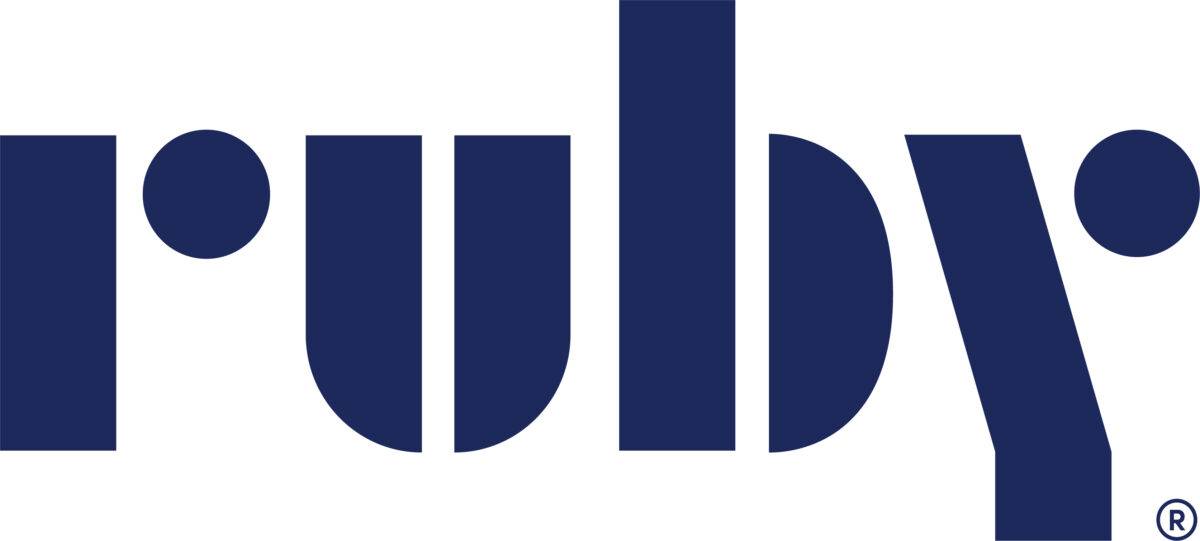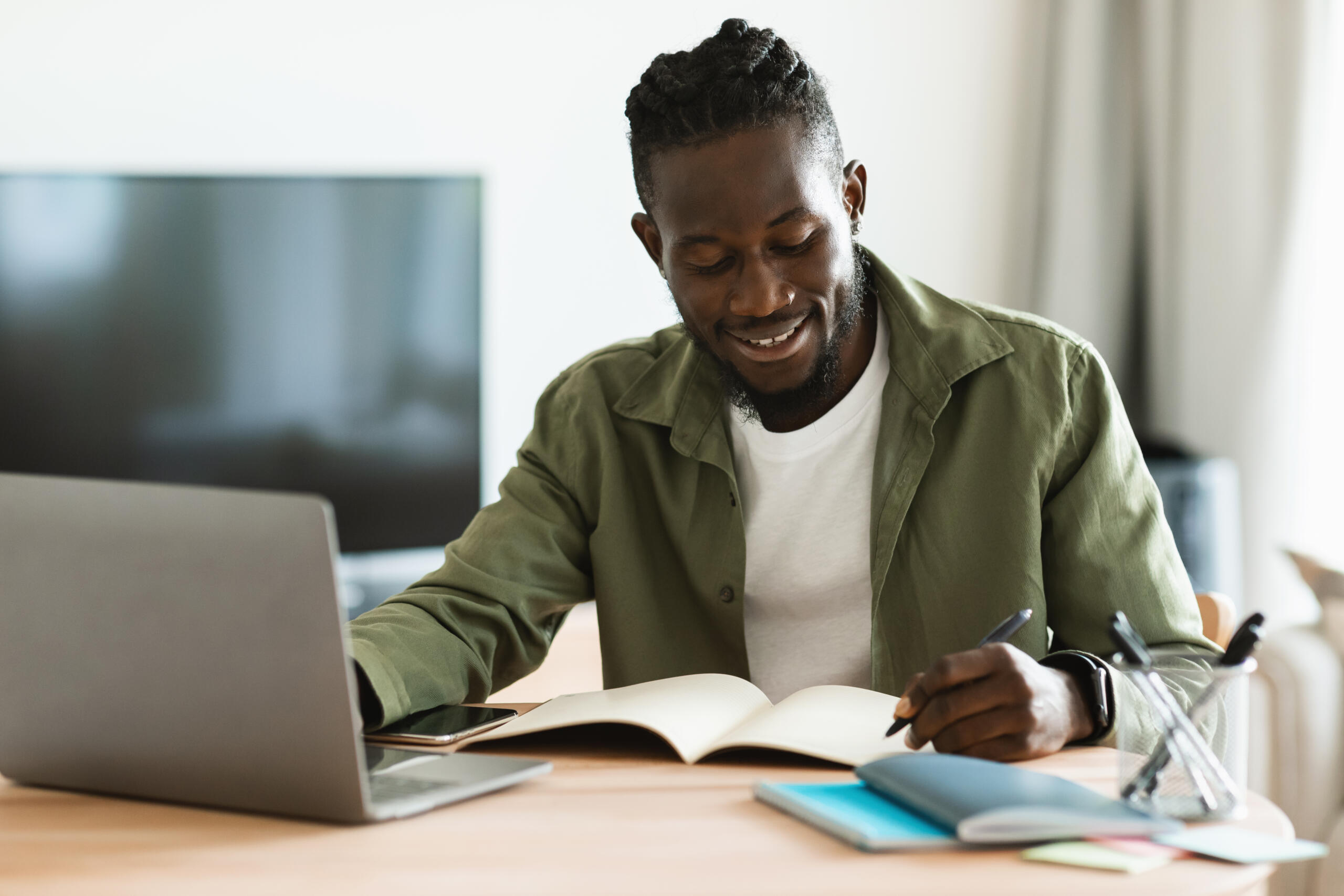
Odds are your business has a website. If it doesn’t, it should—unless, of course, you don’t want it to grow, don’t need new customers, and have a monopoly on whatever product or service you’re selling.
If you already have a site or are just about to build one, there are a few it must have to be effective! So let’s dig into those must-haves below in our business website checklist.
1. Business name
Your website is your digital front door. Just like a physical office or shop, it’s got to have your business name plastered clearly and prominently.
The name should be in the URL, displayed on the homepage, and ideally on every subpage, too (just to keep visitors reminded of where they are).
If you haven’t picked a brand name yet, cross-check to make sure you can find a suitable, available domain name first. It’s probably a good idea to do a trademark search in the US Patent and Trademark Office’s database too.
2. Location
Unless your business is online only, you need to list your location (as in your physical address, not just your mailing address).
In fact, to make it as easy as possible for customers or clients to find you, throw in an embedded Google map. It’s easier than you think—and if website updates aren’t your thing, a freelancer can do it for you for next to nothing.
Even if you run an e-commerce business, displaying your location adds a sense of legitimacy and trustworthiness.
3. Phone number
Imagine a calling card. If nothing else, that card better have your name and number.
Same goes for your website! You’ve got to list a phone number so visitors can contact you. Don’t bury it. Make it easy for them to find at the top of every page (or every footer, at least).
Let’s face it, these days patience is in short supply. People want information instantly—and at their fingertips. So make sure your site is mobile-friendly and features a click-to-call button.
Speaking of calls—if you need help handling them, check out Ruby’s pros and cons of using a call answering service for your small business!
4. Products and/or services
What exactly are you selling? Physical products? For-hire services? Whatever it is, you need to explain it in detail so potential customers can get a good feel for what you offer.
It doesn’t hurt to sprinkle in some compelling copy aimed at enticing visitors to contact you with questions (or maybe even make a purchase directly through your site).
Another major reason to write about your products and services is, you guessed it, search engine optimization (SEO). Put yourself in your target buyer’s shoes. What keywords or phrases might they type in to search for what you’re selling, eh?
Make a list—and use those terms in your descriptions. Break it down by category with headings and bullet points to increase your site’s visibility to search engines.
5. Images
Website visitors will almost certainly skim your content. But toss some images and now you’ll get their attention—assuming the pics are visually appealing, high-quality, and relevant.
If you’re selling products, hire a pro to take clear, well-lit photos that’ll make viewers want to buy right now!
If it’s a service, try to work in some action shots or pics of personnel in front of completed projects.
Even if it’s just for your staff bio page, don’t be afraid to liven things up with a personal touch.
Bonus tip: Tagged properly, images can also boost SEO performance!
6. About us (or the “why” page)
Consumers care about who is behind a business. Some care more than others… and it depends, to some extent, on what kind of business you’re running.
But no matter who you are or what you do, you’ve got to tell your story in a compelling way that connects with the audience. Let them know why you do your thing.
Relate to them your values, challenges, and goals. The more visitors can relate, the better the odds you’ll intrigue them and maybe convert them into customers or clients!
Is this a make-or-break page? It most certainly can be. After all, who wants to do business with some faceless entity when they can do it with a genuine person?
7. What makes your business special
Okay, once they get to know you a bit, it’s time to pivot back to business.
So what makes yours so special?
How is your business any different from the rest?
Is it your expertise? Maybe your low prices, vast selection, or novel solutions?
If all other things are equal, try to distinguish your business with a clear commitment to sustainability or giving back to the community. Research your competition, figure out the ways you’re different (and better), and turn those into selling points.
The purpose of a business website: engaging and converting customers
Your business website serves many functions. It’s often the first impression potential customers get of your brand. It tells them what services or products you offer, along with pricing details.
It relates information about you, your team, your mission, values, and policies. It establishes (ideally) credibility and instills confidence. It may also share valuable content to educate visitors and help them make informed decisions.
And, of course, it helps convert visitors into customers and clients. But for any of that to happen, they have to be able to find your website—and want to stay on it once they get there. Then the calls will start coming in!
If your business needs a helping hand with all those incoming calls, check out Ruby’s virtual receptionist plans, which feature:
- 24/7 live answering
- Mobile app notifications
- Custom voicemail
- Bilingual English/Spanish services
- Appointment scheduling
- Call forwarding
- Robocall filtering
- Outbound calling
- Lead capture
- Scheduling
- Payment processing
- Webforms
- Number porting and hosting
- HIPAA compliance
- Answering FAQs
At Ruby, we’re more than an answering service; we’re a team of communication experts dedicated to helping your business make the most of every customer interaction.
Using our proprietary technology, our virtual receptionists integrate seamlessly with your business to answer customer questions, qualify leads, screen out spam callers, take messages, route calls—and make a great impression on behalf of your business.
Looking for more website tips? Check out our guide to creating an online presence that wins business.