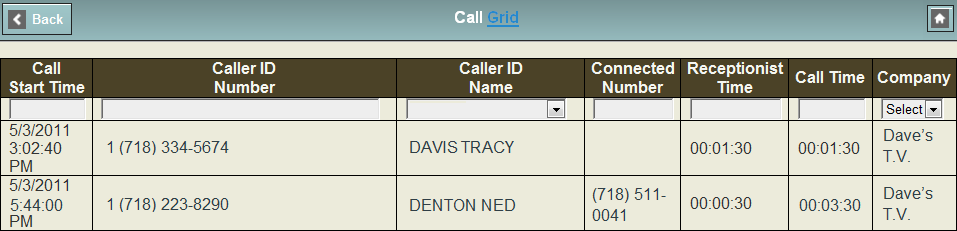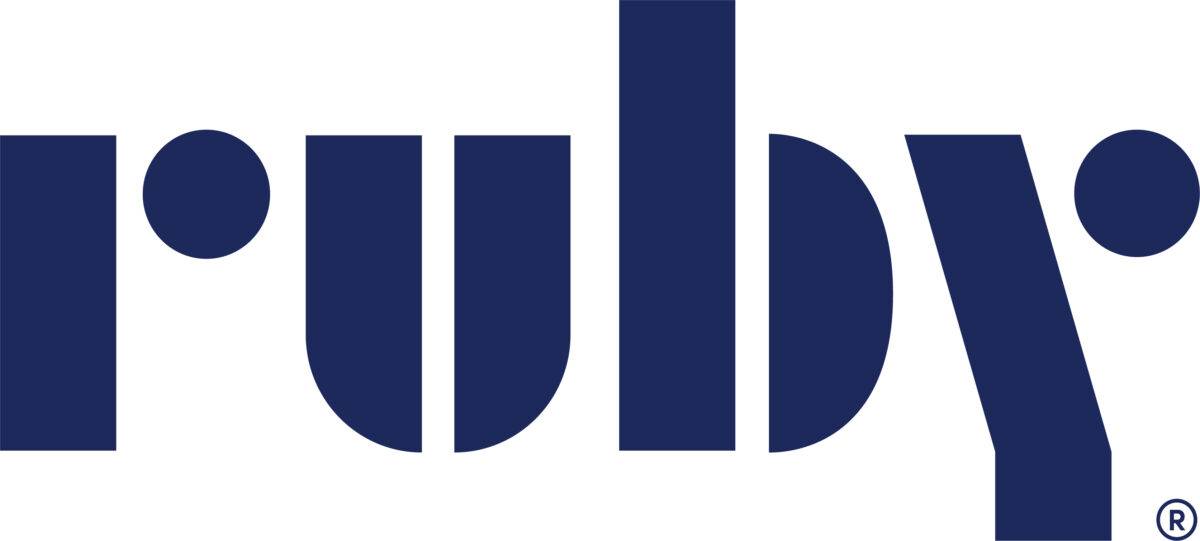We’ve told you a little bit about the slick new look of your call history in Ruby® Receptionists’ Member Services Area. In its handy “List” form, you can quickly review each phone call that our virtual receptionist team answered for your company, complete with running totals of the minutes involved. However, if you’d like to play around with the data even more, then the “Grid” view is for you!
By clicking the hyperlink at the top of your “Call List” your data switches into a spreadsheet view:

The “Call Grid” report is basically a beefed-up version of Member Services’ old look. Each column now has a search bar at the top, for easy sorting, and it can all be copied and pasted into an Excel spreadsheet for further manipulation.
The Member Services Area is a great place to find all sorts of call data, and these two flexible views are a surefire way to find what you need!
Which view do you prefer? We’d love to hear how you’re using it!