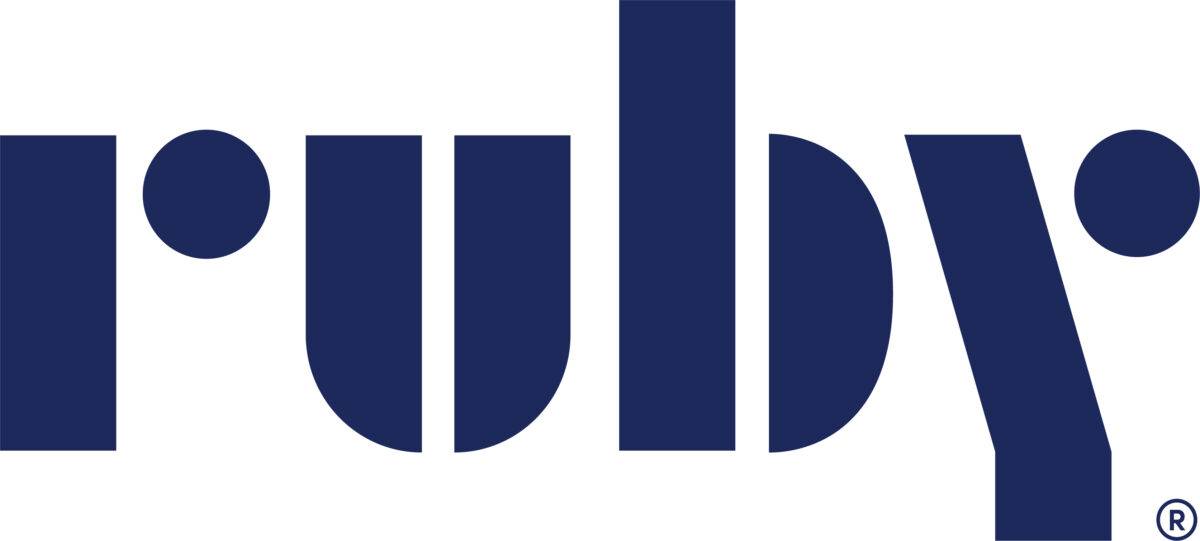There you are, minding your own business, when a new customer comes in off the street. You strike up a conversation, ask how they heard about you, and learn what your business can do for them.
Sounds great, right? Now, imagine doing that 100 times a day.
Then, imagine recording the details of each interaction in a massive spreadsheet.
And then, imagine yourself hunched over all that data, meticulously analyzing it for insights that could improve your bottom line.
Somehow, that doesn’t sound quite as enjoyable (at least to us normies).
Truly getting to know your audience—who they are, what they need, and what brought them to you—is your key to attaining and retaining customers. Because of that, understanding who’s stopping by your digital storefront (AKA your online presence) is just as important as any in-person conversation.
Fortunately, you don’t need to have a heart-to-heart with every website visitor. The right tools will tell you everything you need to know. Let’s take a look.
Why you should be tracking website traffic
Driving traffic to your website is critical—and there are plenty of tips out there on how to attract more visitors (in fact, we have a handy guide that can help you do just that!).
But the work doesn’t end there. Once you start directing more traffic to your site, you then need to figure out how to convert them from “visitors” to “customers.”
That’s where website analytics come in. Data points such as pageviews, traffic sources, and bounce rates tell you who your website visitors really are and how they actually interact with your site.
This in turn allows you to improve their experiences so you can attract the right visitors, keep them on your site longer, and motivate them to come back for more—creating a profit-boosting cycle that has a direct impact on your business’s bottom line.
In other words, the more you know about your traffic metrics, and the more clearly you can see relationships in the metrics, the better you can convert visitors into buyers.
Getting started with the right tools
What comes to mind when you think of great websites? Most would describe the best as being sleek, fast, brilliant—all daunting descriptors for any would-be web designer.
Thankfully, platforms like Squarespace, WordPress, and Shopify have made it easier than ever for even the most technologically challenged among us to build beautiful websites. What’s more, some of these platforms even have built-in analytics features that let you view basic website traffic information.
The key word here, however, is “basic.” If you want the highest-quality insights, you’ll need to go with the gold standard: Google Analytics. It works with practically any website and has convenient integrations with the platforms we mentioned above.
How to set up Google Analytics
Create and add code to your website
All you need to get started with Google Analytics is, well, a Google account. Chances are you already have one. And if you don’t, you definitely should—for your business’s sake!
From your Google account dashboard, navigate to the Google Analytics app and follow the onscreen instructions. You’ll be asked to enter your website’s URL and… voila! You’ll have your very own Analytics code ready to be added to your website.
Next, you’ll need to embed that tracking ID within your website’s code. There are a few ways to go about this, depending on your site.
Check out these simple Google Analytics setup steps for HTML, WordPress, Squarespace, and Shopify.
Navigating the dashboard
Considering that the average search query delivers results in 1/10th of a second, it’s clear that Google does things pretty darn quick. Once your tracking ID is added to your site, they’ll start collecting information immediately, delivering insights within 24 hours.
Once that data starts filling up your dashboard, it can be hard to know where to start. At first glance, there is a lot of information to dig through—which is a good thing; it just takes some getting used to!
Let’s start with the big graph at the center of the screen. This shows you high-level information regarding traffic to your site, including the number of visitors, average session length, and bounce rates. This information works great as a brief overview of your recent website traffic—but you didn’t come this far just for basic information. The good stuff is contained within the “reports” section.
Understanding your reports
As we mentioned above, your Google Analytics reports are what provide the actionable insights that help you drive your digital marketing decisions.
There are five different reports you can view, each with its own dashboard:
1. Real-time dashboard
Your real-time dashboard lets you observe how active visitors are interacting with your site. This is especially useful to monitor behavior after launching a new campaign or implementing site changes (plus, it lets you channel your inner secret agent).
2. Audience dashboard
Your audience dashboard is your digital focus group—showing you who exactly is visiting your website. You can view demographic information such as age, location, and gender, as well as each visitor’s session length and which device they were using.
3. Acquisition dashboard
The acquisition dashboard is your key to answering the age-old question: “how are people finding me online?” This lets you see how many visitors found you via organic, paid, social, email, or referral traffic.
4. Behavior dashboard
This dashboard displays how visitors are interacting with your site, with information pertaining to page views, average time on page, and exit rates.
5. Conversion dashboard
Google Analytics allows users to set goals for their site—whether your goal or goals are sending visitors to a specific landing page, filling out a contact form, interacting with a piece of content; or some, all, or none of the above. This dashboard breaks down your progress towards those goals so you can tweak them as necessary.
3 ways to leverage your traffic data
As time goes on, you’ll have more valuable insights into your website traffic than you may have thought possible. Here are a few key areas to pay attention to:
- Pageviews show you what on-site content your customers are engaging with the most.
- Traffic sources let you see where visitors are coming from so you can invest your efforts and ad spend in higher-performing platforms.
- Demographic information gives you insight into who your customers are online and helps you identify opportunities to connect with new audiences.
- Bounce rates provide a rough idea of what is (or isn’t) working on your site, allowing you to make the necessary adjustments to improve your customers’ experiences.
Individually, each of these metrics provide a ton of valuable information. But taken together, they create living, detailed portraits of the people you serve.
So, what do you do with all that information? Here are some tips on leveraging web traffic data effectively:
1. Maximize your ad spend
Unfortunately, it can be all too easy to throw good money after bad when it comes to digital advertising. By showing you where your traffic is originating from, Google Analytics can help your dollar go further by investing ad spend in the platforms that bring in the most visitors.
Learn more about online advertising in our video:
2. Level up your content
You may love your website content, but it’s not always the case that visitors will feel the same way. Monitoring which content visitors engage with the most can help you optimize your content strategy and remove (or revise) existing content.
3. Improve SEO
While Google Search Console will be your best bet in conquering keyword rankings, Google Analytics still has a part to play in SEO optimization by showing you which search queries are bringing organic traffic to your site.
Next steps
We won’t sugarcoat it for you—analytics can be monotonous, dense, time-consuming work.
Shocking, I know.
Fortunately, help is out there for those that want it. Hiring the right SEO agency to help with the heavy lifting can not only make your life easier, but in the hands of experts, your website data becomes even more valuable. And it’s more affordable than you might think!
If you do choose to dive into the data yourself, we’re here to help. Head over to our resource hub for even more tips on getting the most out of your business’s online presence, creating connections with your customers, generating leads, and more!